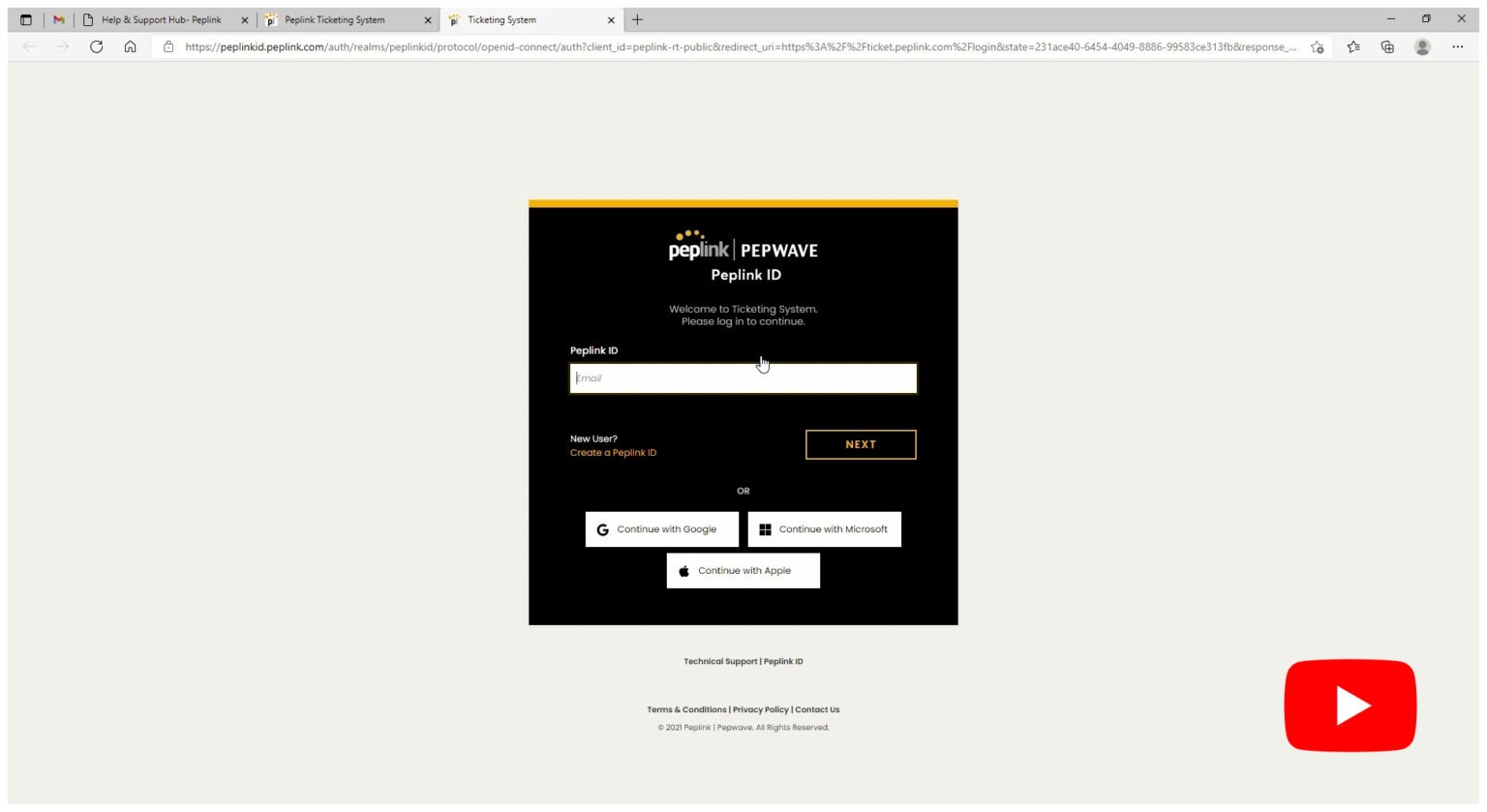Ticketing System

Pepxim Ticketing System is Pepxim’s new management tool for customer service requests and catalogs. With its intuitive interface design, PTS users can simply send inquiries which can be tagged for convenient identification. Use the PTS to easily set ticket priority and assign personnel for quick responses, then review inquiries and replies through ticket summaries or the downloadable insights to further enhance customer experience. Suitable for any enterprise size, this user-friendly software requires minimal customization to deliver stellar customer support.
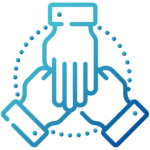
-
One System,
Multiple Helping Hands
Pepxim Ticketing System allows any role to provide explanations and suggestions within a ticket conversation. This enables users to consult with experts across the organization or other personnel assigned. While administrators are given the ability to set up multiple user groups, ticket owners can control ticket visibility and share ownership is made available for complete transparency on each ticket’s progress.
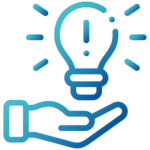
-
Clearer Problems,
More Concise Solutions
Create tags for each ticket using keywords and build a database for easier inquiry identification. With tagged inquiries, agents can view similar inquiries for cross-referencing and give more accurate and consistent responses. Additionally, agents can eliminate redundancy by providing quick and updated responses based on past overlapping inquiries.

-
Downloadable Insights for Performance Improvement
Reduce response delays by referring to the ticket summary at hand or by downloading ticket information in bulk with the export function. The ticket summary allows your team to monitor performance levels and improve on ticket response efficiency. Additionally, the in-depth data obtained from exported files provides insight on areas for development.

-
A Team You Can Trust
To ensure quality service, the SLA management tool authorizes administrators to allocate different resources to each ticket priority level. These include the time frame in which agents are expected to respond and the number of agents assigned to each ticket depending on their SLA compliance rates. This system allows the team to maintain a standard as well as notify administrators when quality is not met.
Features
Ticket Visibility
Pepxim Ticketing System gives ticket owners full control over ticket visibility. Users can limit ticket visibility to multiple user groups set up by administrators. Share ownership is available for users to monitor the ticket’s progress.
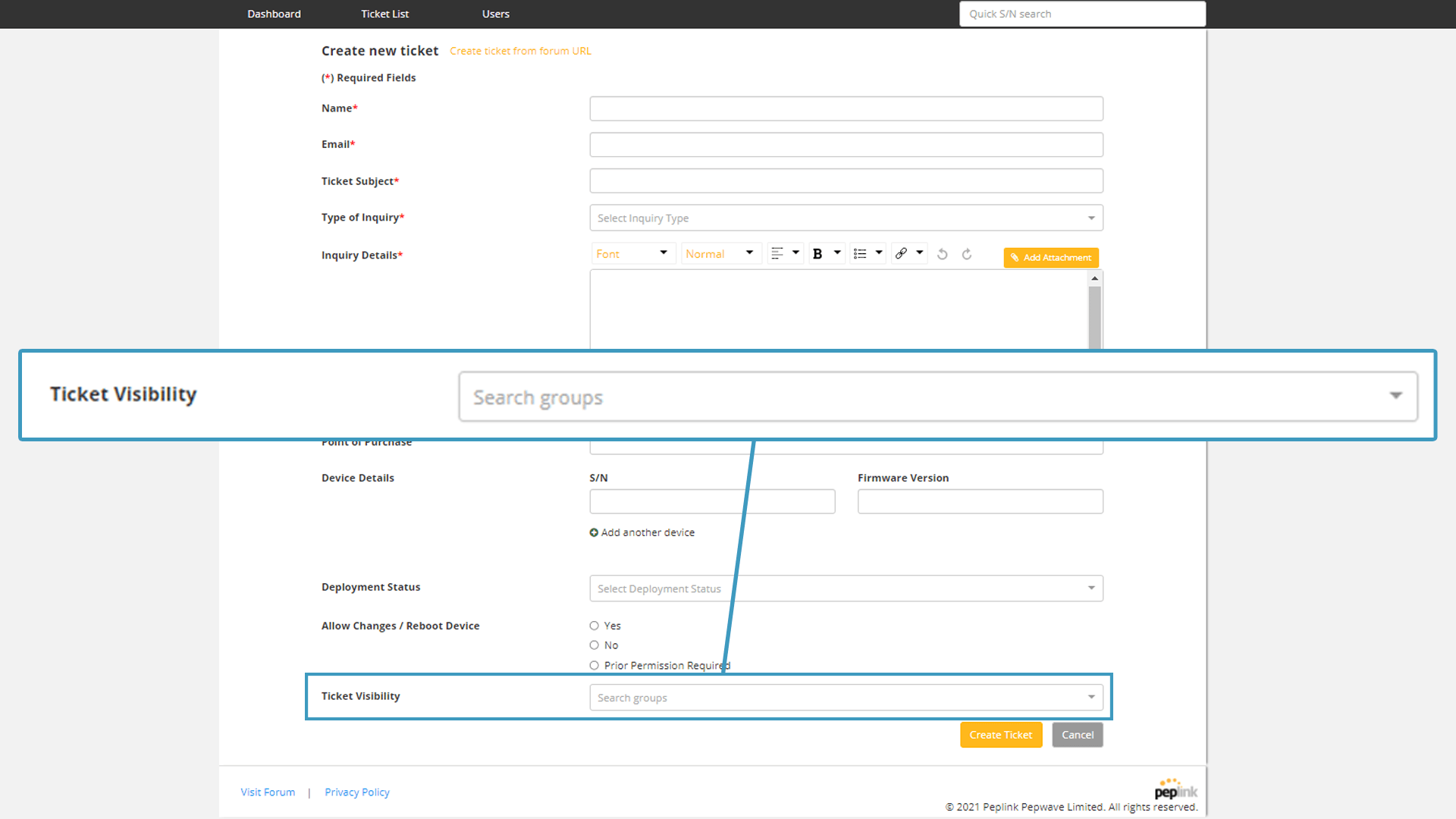
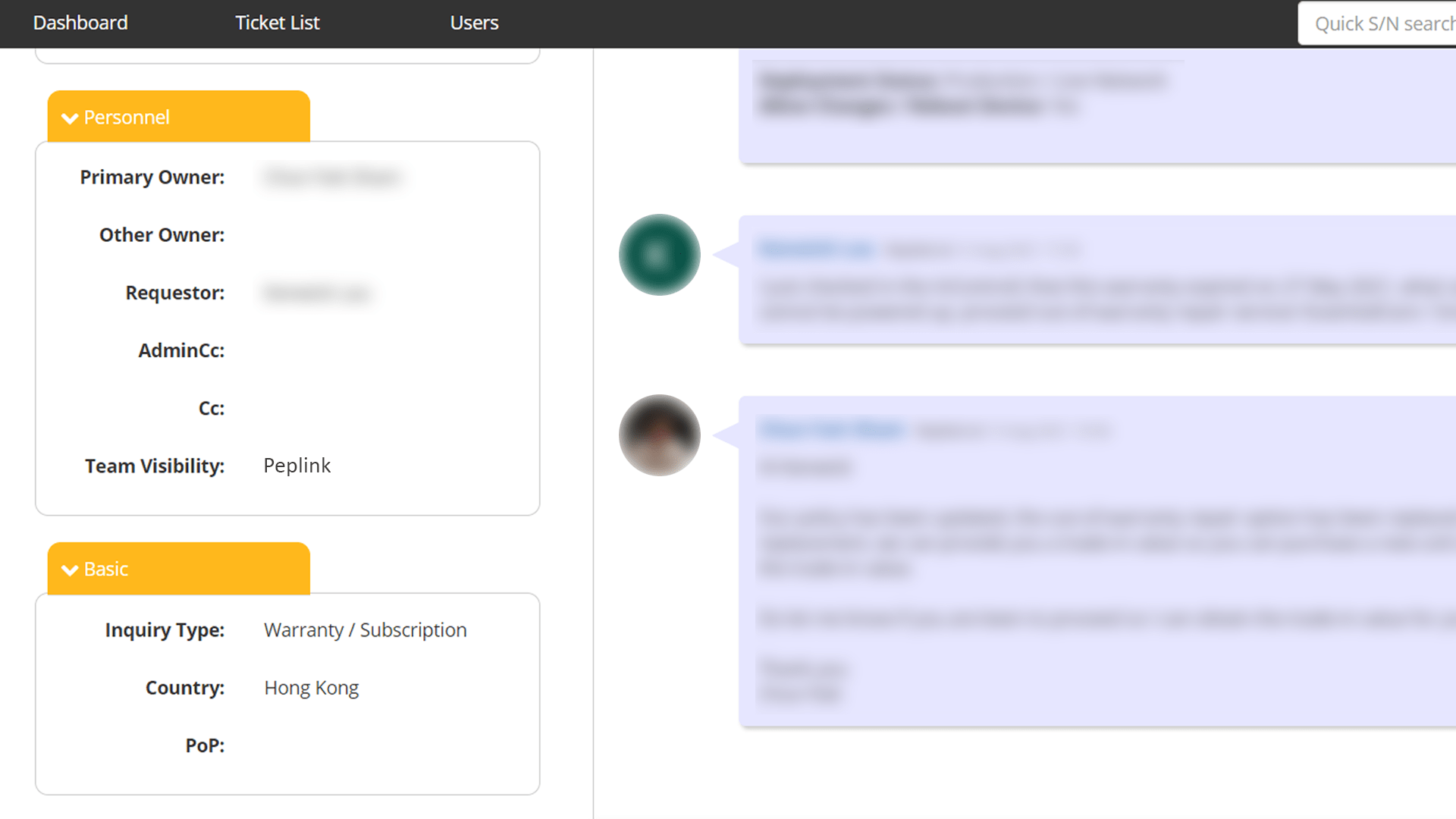
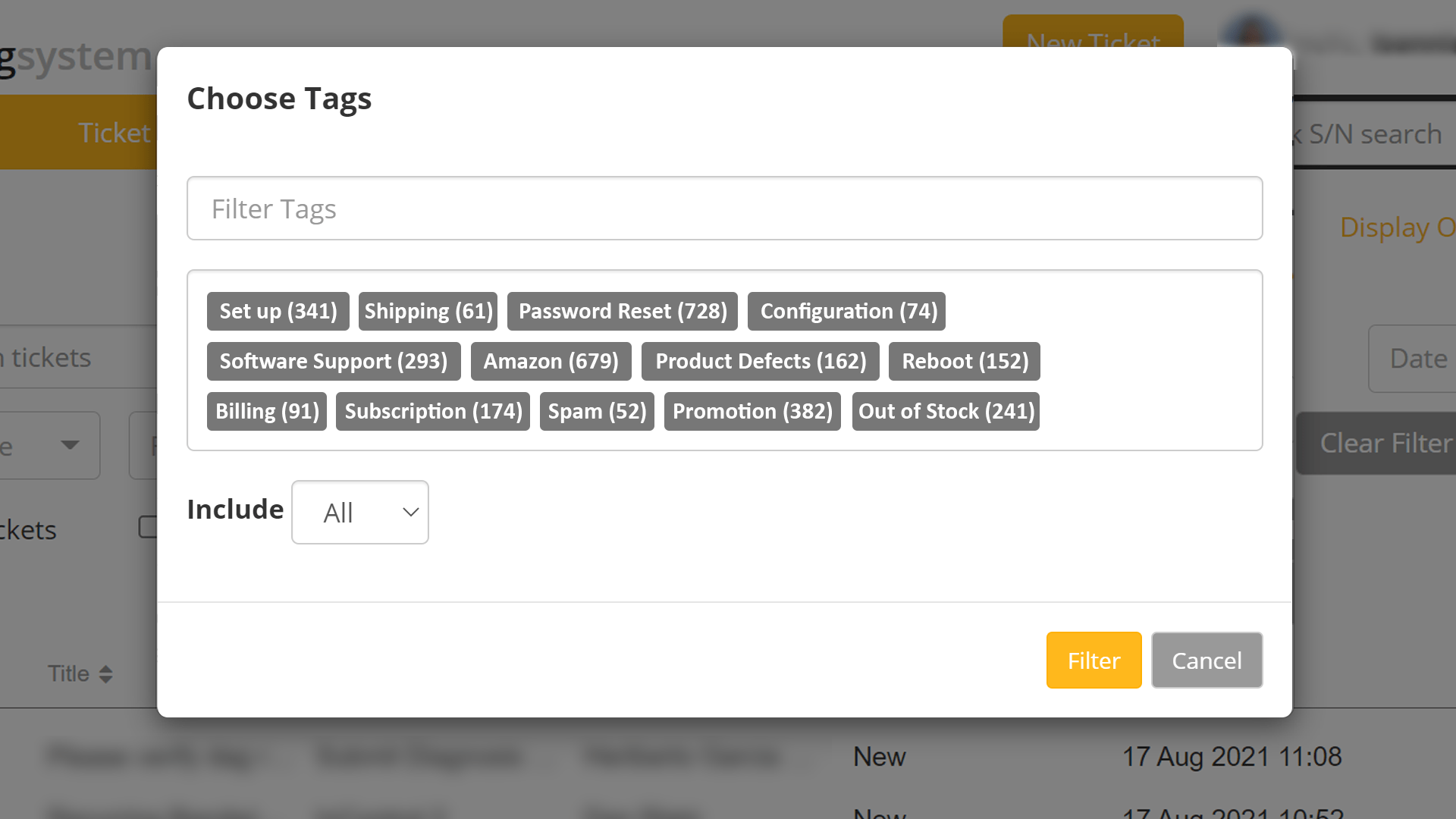
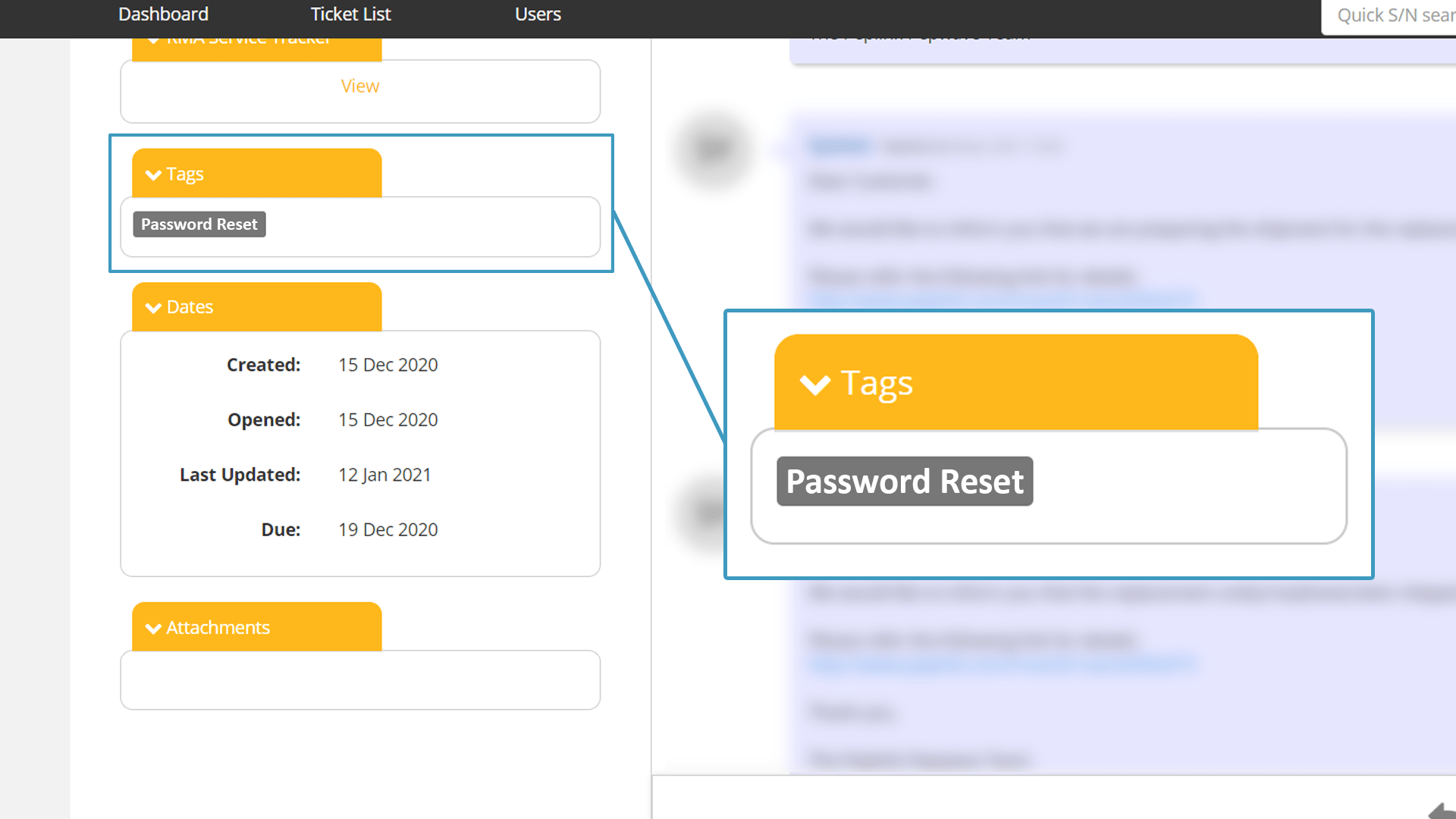
Ticket Tagging
Tickets can be tagged with keywords for better inquiry identification. Users can search and filter tickets using the created tags. Tags display the number of tickets with the corresponding keyword and will also be shown in open ticket conversations.
Ticket Summary and
Downloadable Information
A ticket summary is available on the dashboard of Pepxim Ticketing System to give a general overview of tickets in progress and outgoing. Information of tickets can also be exported in spreadsheet format from the Ticket List.
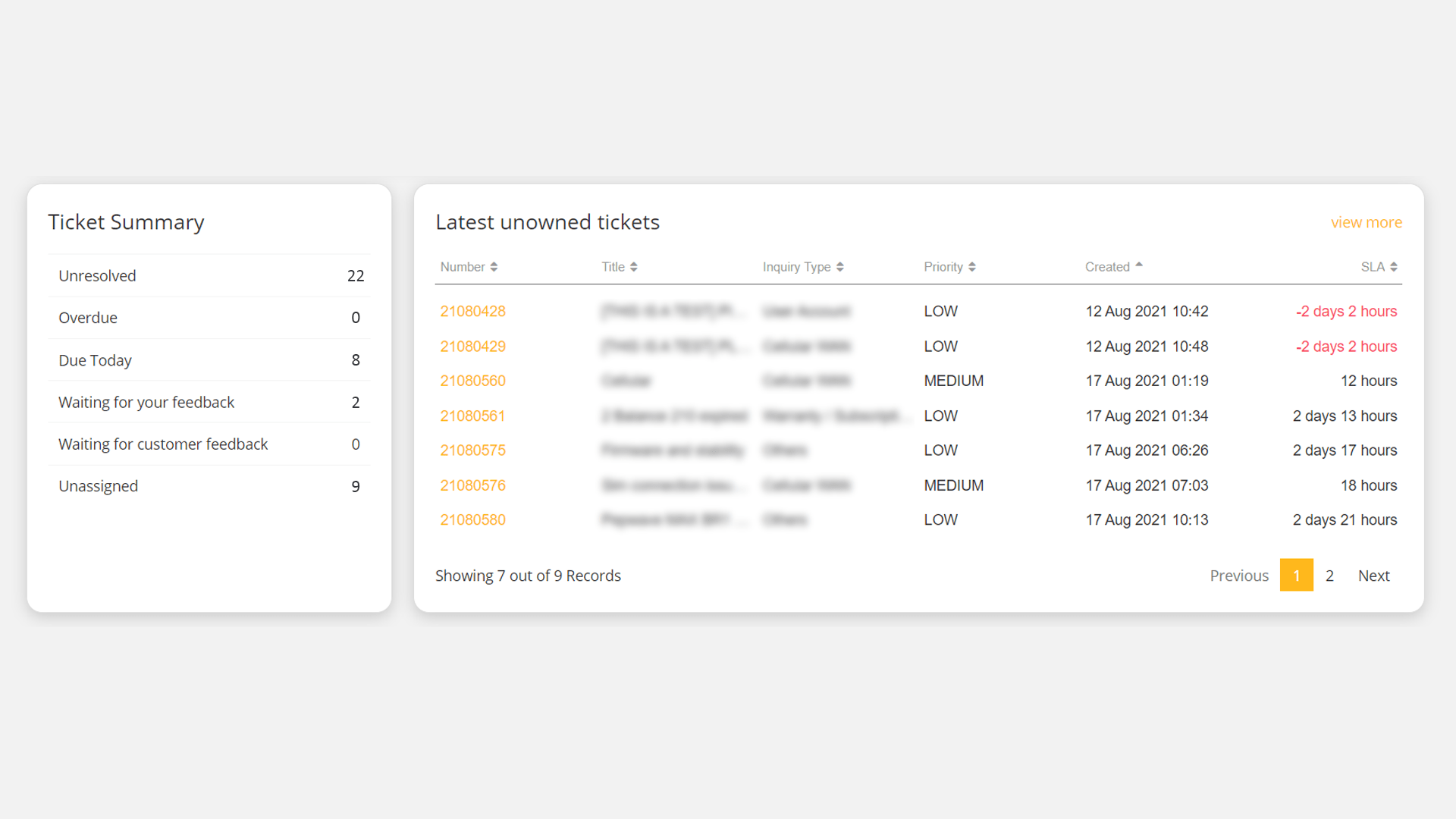
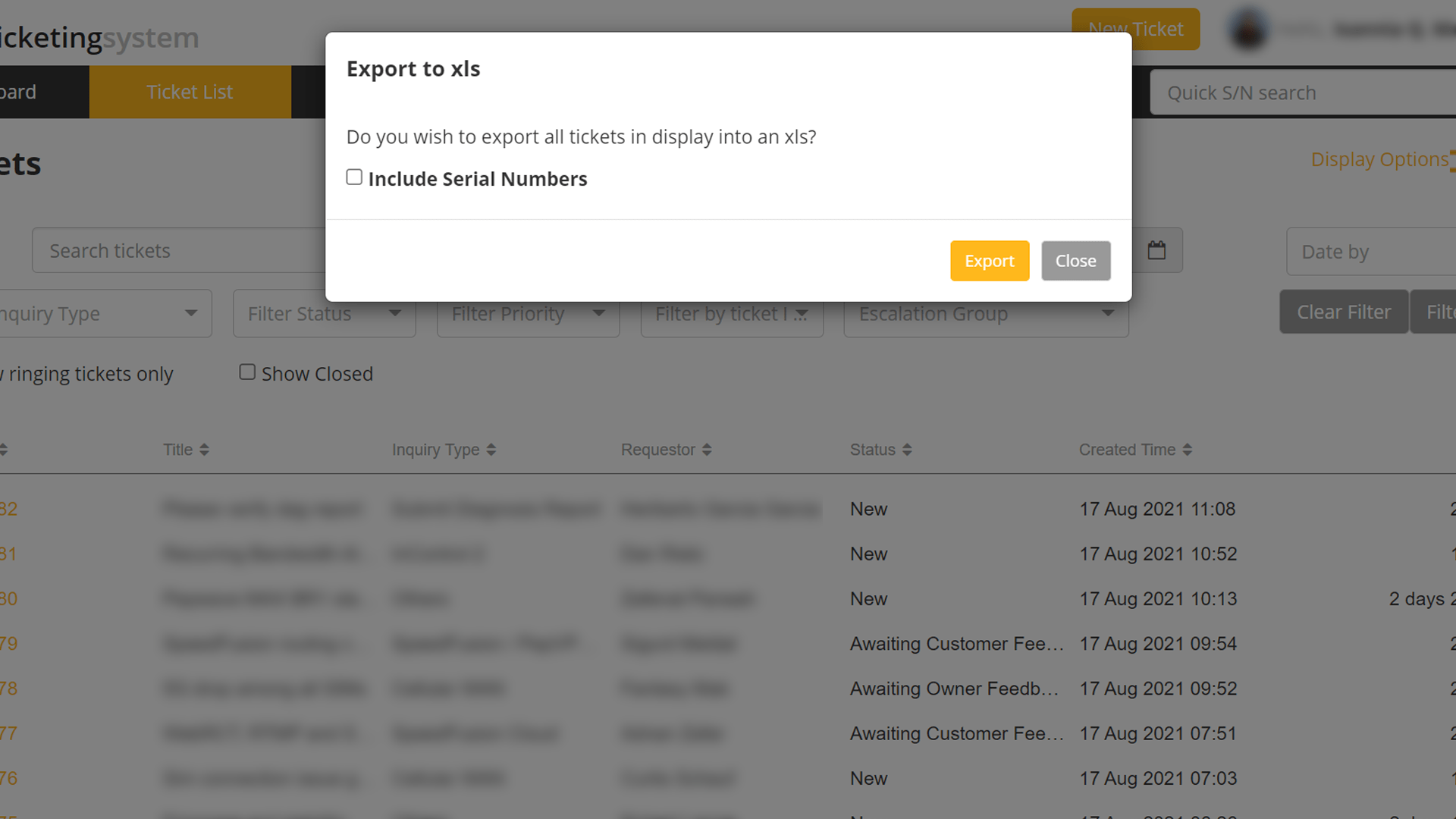
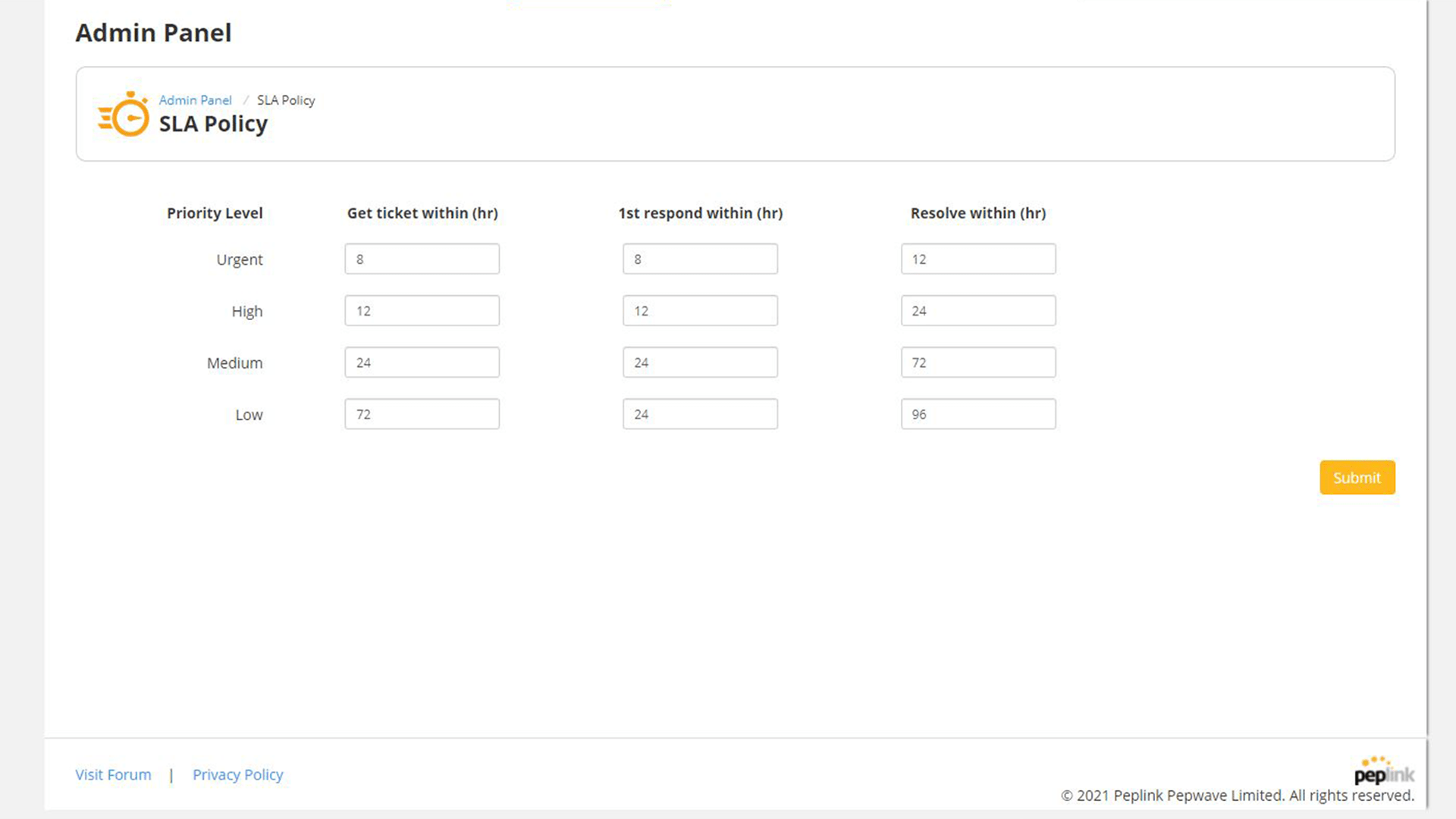
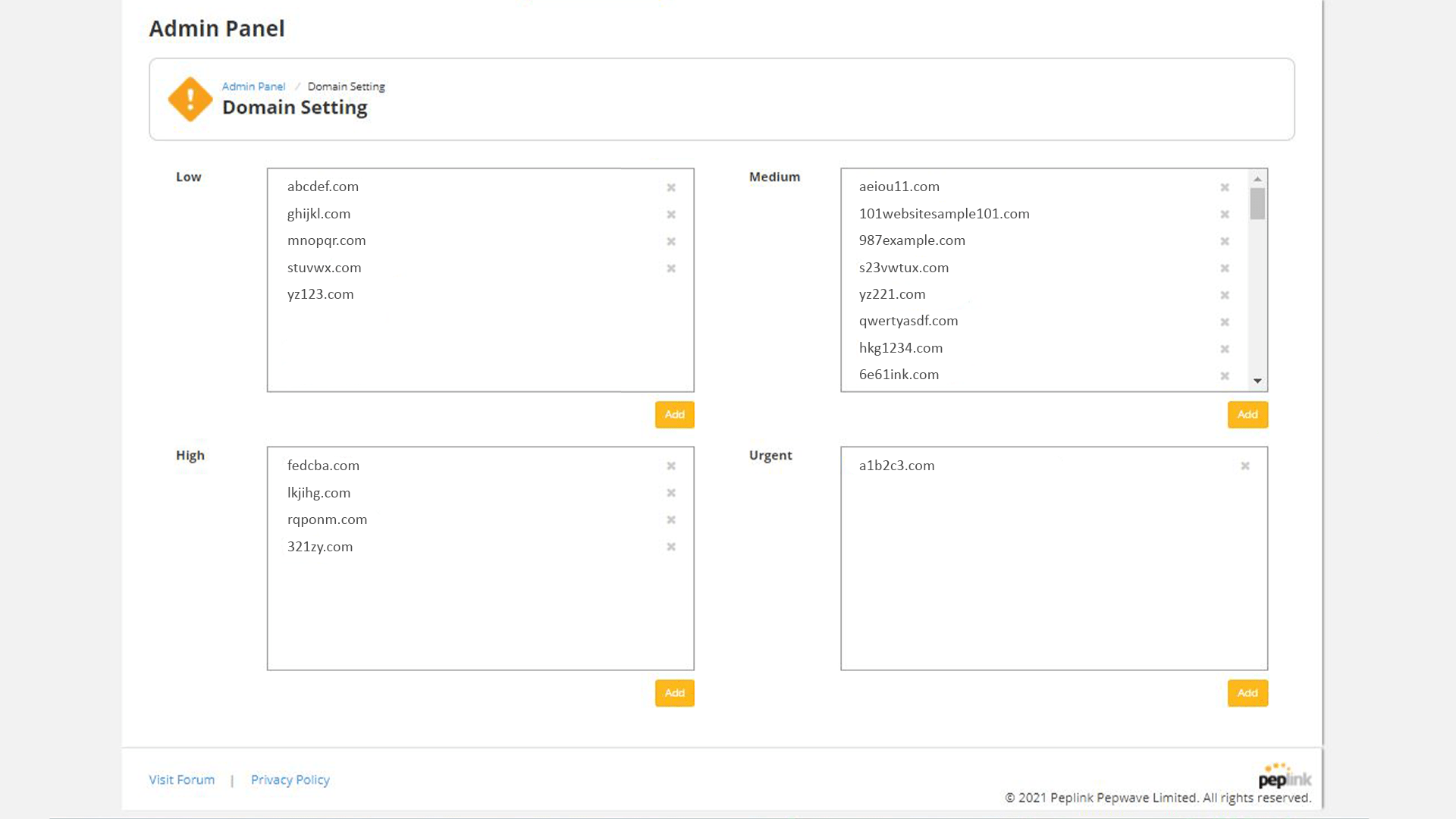
SLA Management
Pepxim Ticketing System’s SLA Policy allows administrators to customize the time criteria for each priority level. In the admin panel, the priorities for domains can also be classified into “low”, “medium”, “high”, and “urgent.”